Handling Cancellations, Upgrades, and Downgrades
Fans can make changes to their own memberships in your Shopify store using the Membership Management page and Memberships: Tiers app block. Things fans can update here:
- Shipping address
- Payment Method
- Cancel Membership
- Change Membership Tier
When a fan cancels or downgrades, these changes occur when their term is up.
However, there may be situations where you would like to make immediate changes to subscriptions. Below are the steps to do so:
Cancelling Memberships:
To cancel a member's auto-renewal:
- Open Single and navigate to Memberships > [Membership Name] > Members from the left sidebar.
- Locate the member you wish to cancel and click "Cancel."
- Decide if you want to cancel immediately or at the end of the term.
- Immediate cancellation will revoke access right away.
- End-of-term cancellation allows the member to retain access to membership perks until their current subscription term expires.
Upgrading/Downgrading Memberships:
To immediately upgrade or downgrade a member's subscription tier:
- Open Single and navigate to Memberships > [Membership Name] > Members from the left sidebar.
- Locate the member and click "Edit."
- Select the new Membership Tier and Term you want them on.
- Decide if it's an immediate update or if you want the changes to go into effect at the end of the term.
- Click "Save."
- Immediate updates will charge the user and move them to the new tier with access right away.
- Updates at the end of the term will renew the subscription on the updated contract at the end of the term.
FAQs
Q: Can I cancel pending changes to a member's subscription?
A: Yes, you can cancel any pending changes that are set to go into effect at the end of the term from the Members page.
Q: How can members manage their subscription?
A: Members can utilize the Membership Management URL generated automatically by Single. This URL can be found on the "Info" page within Single, under the "Important Membership Links" section.
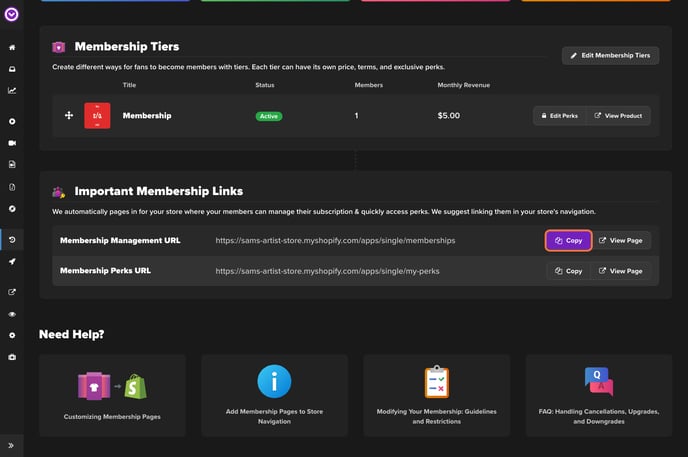
Q: What happens if a member cancels their subscription?
A: Auto-renewal is turned off immediately, but the member can still access their perks until the end of the current term.
Q: What happens if a member upgrades or downgrades their subscription?
A: They'll be charged and put on the new plan right away, starting at the time of the change. This means they'll get the new perks or downgrade immediately.
Q: Is it possible to account for price differences between tiers when upgrading or downgrading?
A: Unfortunately, we can't account for price differences between tiers at the moment.
