Learn how to see information about your members and manage their memberships
Once your membership is live, you’ll need a way to track, manage, and update member subscriptions. The Member List provides everything you need to view member details, update tiers, and manage billing.
How To Get There...
Access the Member List by navigating to your Membership > Members

Here you'll see a list of your active members and helpful information about their subscriptions. Search for any member and click on them for more detailed information.
Managing Your Members
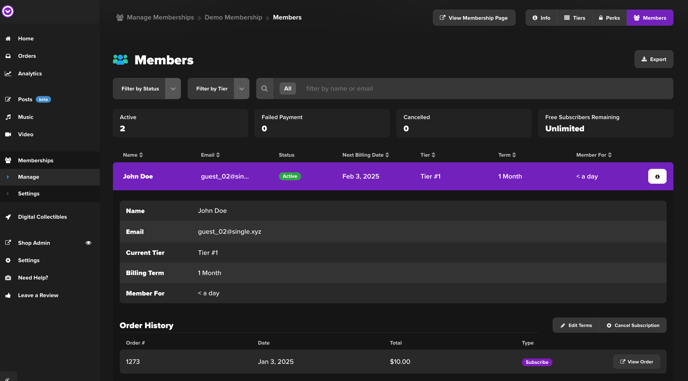
This view gives you all the information you need to manage your members' subscriptions.
Terms to know:
Status - Refers to the status of the customer's subscription (Active, Pending Change, Cancelled)
Next Billing Date - The date the customer will be billed for their subscription
Term - The current term / frequency of the member's subscription
Ways To Manage MembersYou can make upgrade or downgrade changes for your members directly. For example, if they are on a lower tier, you can upgrade them to any higher tier. You can also cancel their membership.
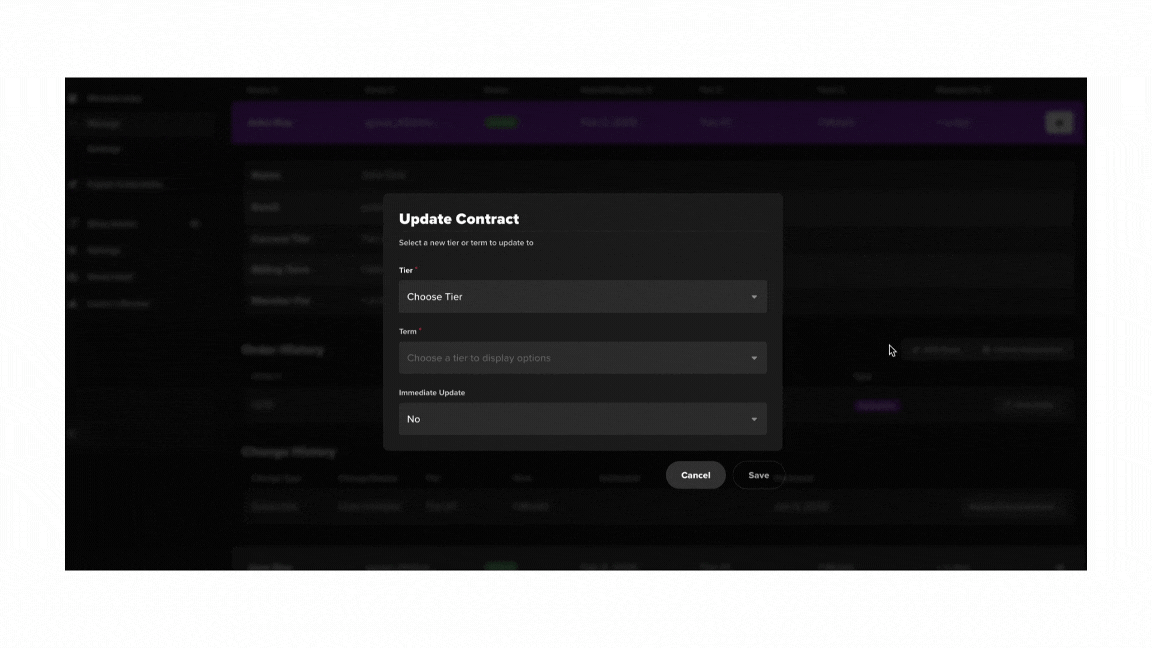
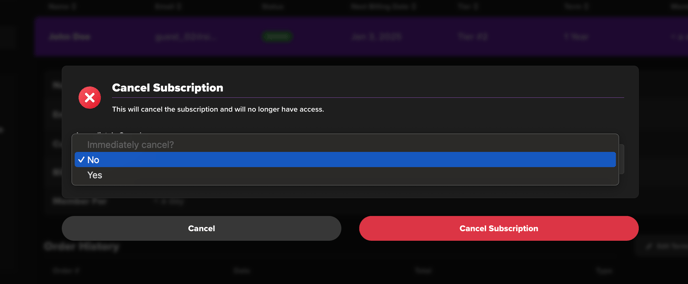
Terms to Know...
Immediate Update - Choose whether the upgrade or downgrade happens immediately or occurs with their next billing cycle / renewal date

You can also view their "change history" to see any upgrades, downgrades, etc.
