Learn to personalize emails sent to ticket buyers
When someone buys a ticket, they automatically receive an email with their ticket, link to the show, and other information. You can customize this email to include additional details and match your brand's style.
Accessing Customization Options
- Log in to your Single account
- Go to your livestream or rental settings
- Find the "Customize Ticket Notification Email" section

Available Customization Fields
|
Field |
Description |
|---|---|
|
Disable Email Notifications |
Turn off automatic emails from Single |
|
Customer Support Link |
URL for customer help |
|
Customer Support Email |
Email for customer inquiries |
|
Email Title |
Custom email title (Default: "Thanks for your purchase!") |
|
Email Timezone |
Set timezone for event times |
|
Email Body |
Add extra information or instructions |
Recommended Email Body
The standard email body we recommend is listed below, however you can make it whatever you'd like:
"Thanks for buying a ticket to (event name)! The account you created when checking out is your ticket! Click the link below on (date/time) and login to watch the show!" - (Band Name)
Example Email
Below is an example of a a ticket confirmation email:
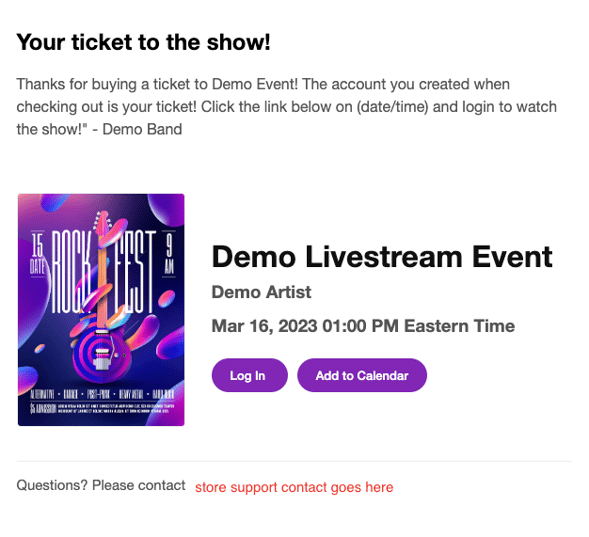
Important Notes
- Event information is included automatically in the email
- Custom fields are optional - the email will send with default content if you don't add anything
- Always test your email by sending yourself a sample before going live
