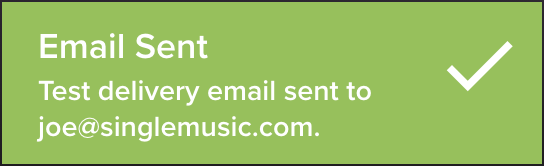- Help Center
- Single Settings
- Order Management
How Do I Test My Delivery Email
After you've white labeled your delivery email within Settings in the Single dash...
Note: The White Labeling feature is available to Bronze, Silver, and Gold tier subscribers.
1. Choose which digital release you would like to test the delivery of.
Hint: If you click in the search field, click space bar then backspace - you will see a list of the releases in your store.
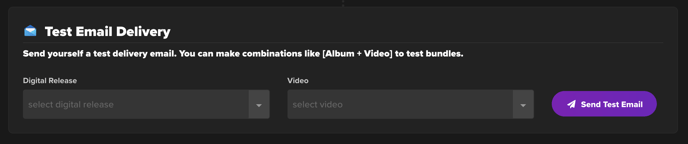
2. Click "Send Test Email." This should arrive immediately to the email address you're logged into Single with.