Quick Fixes for Audio Player Issues in Single
Is the audio player not working on your site? Here are the common issues and how to fix them.
Is Your Album Still on Pre-Sale?
If your album hasn't officially released yet, previews won't be available. But, you can still display the tracklist by picking Publish with Audio Player. The play buttons will show up when your album is released.
Did You Change Your Theme?
If you changed your Shopify theme after installing Single, the audio player might not work. To fix this:
- Log into your Single account.
- Click on Settings, then Advanced > Reinstall Shopify Assets
- Refresh your Shopify store and check your audio player.
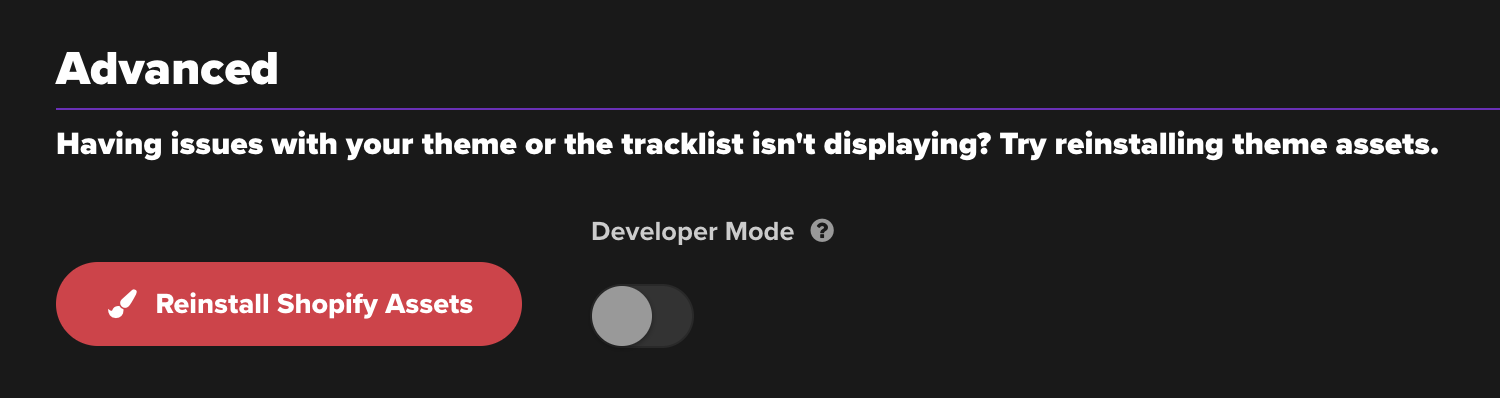
Did You Delete Any Items?
As we explain in this article, when your music is published from Single to Shopify, several different products are created. This includes a “Digital Album” and "Digital Track" products for each track. These “Digital Track” products power the tracklist and audio player on the product page utilizing the Single template.
The example below is what the “Digital Album” and “Digital Track” products look like in your Shop Admin when added to your Shopify store.
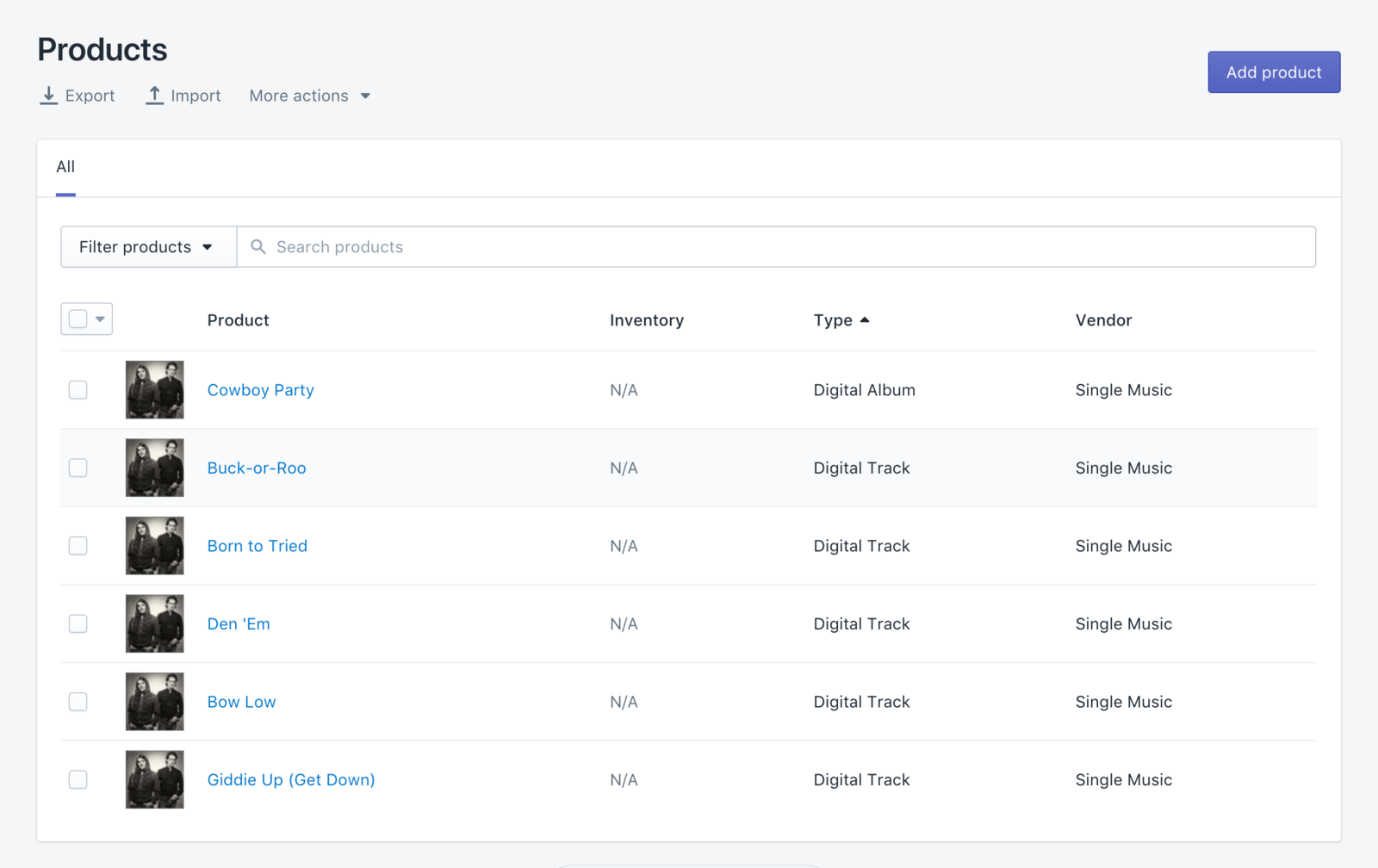
If you’ve already deleted the digital track products from your store, no problem. Please follow these instructions.
