A Step-by-Step Guide to Export Entire and Segmented Member Contact Lists in Single
Exporting your member contact list is great way to manage your membership and keep track of your members' information. Single provides two export options to make this process easy.
Steps
1. Export Your Entire Member List
- Log in to your Single account.
- From the left sidebar, select "Memberships." You will be directed to the Manage Memberships page in Single.
- Select the program from which you want to export the membership list.
- Click"the "Export Members" button.
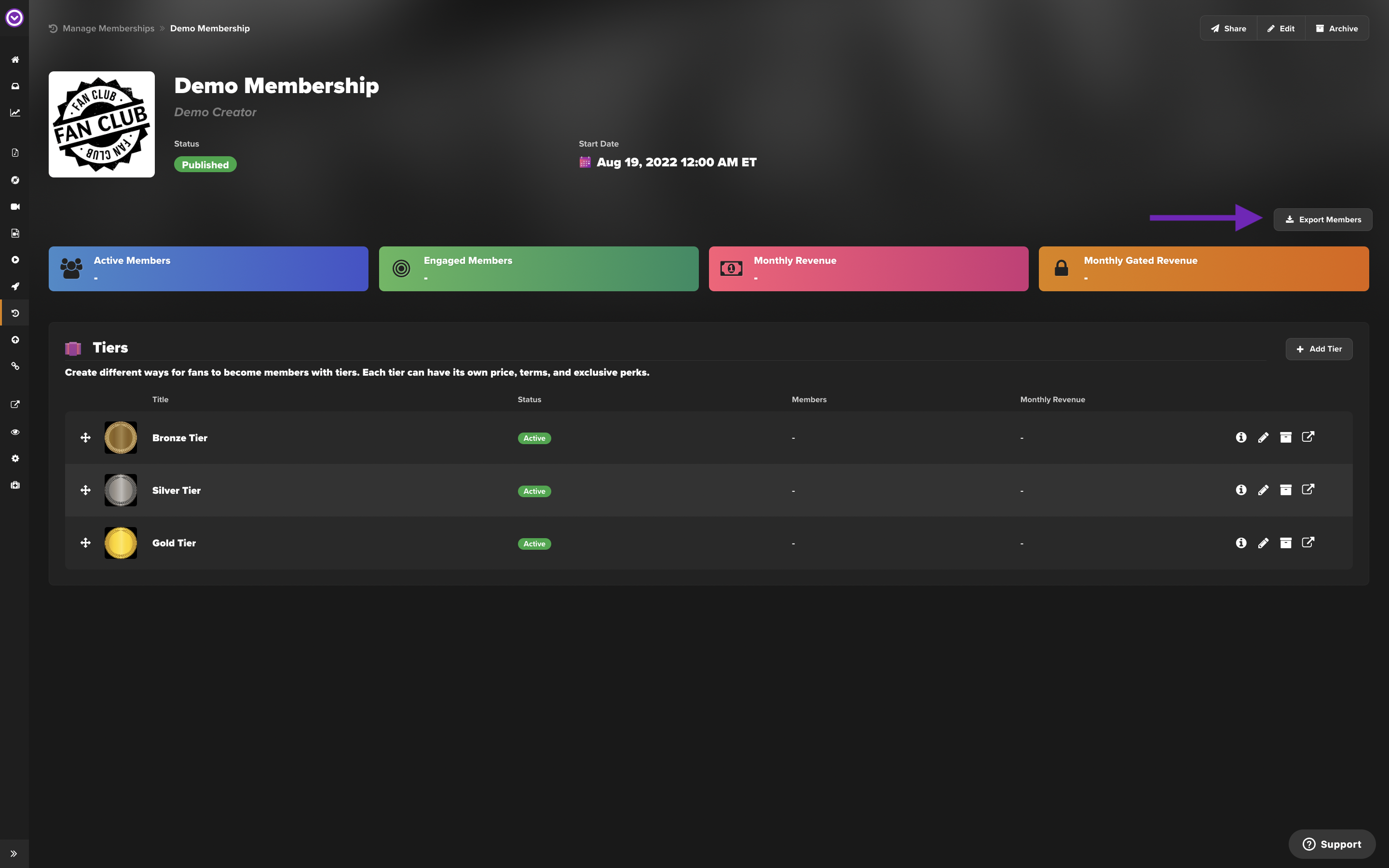
2. Export a Segmented List of Members from a Specific Tier
- Log in to your Single account.
- From the left sidebar, select "Memberships." You will be directed to the Manage Memberships page.
- Select the program and tier from which you want to export the membership list.
- Click"the "Export Tier Members" button.
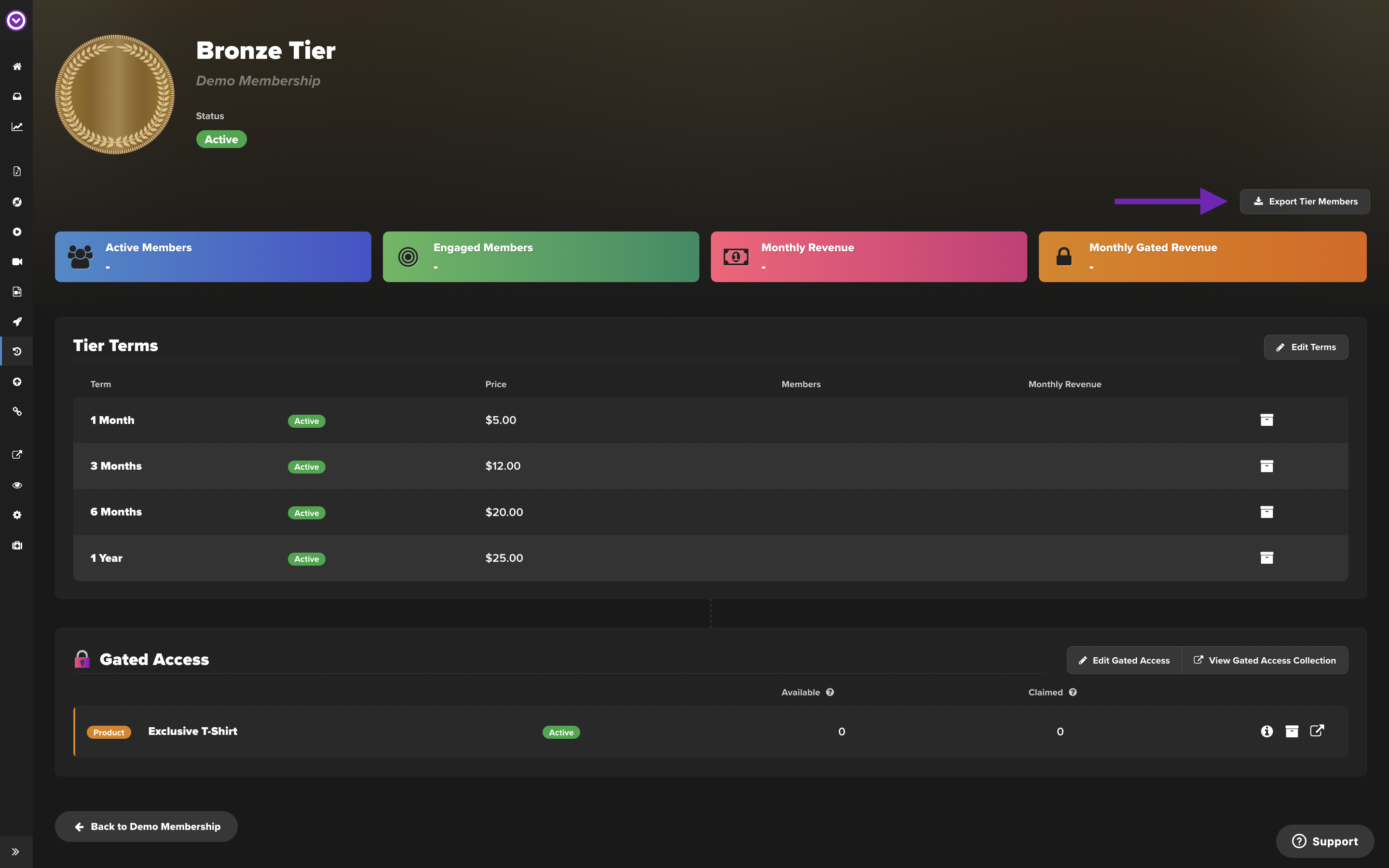
After initiating the export, you will receive a .csv file directly to the email address associated with your Single account. The file will include customer information such as email, name, membership, tier, term, and location, as seen in the example below.
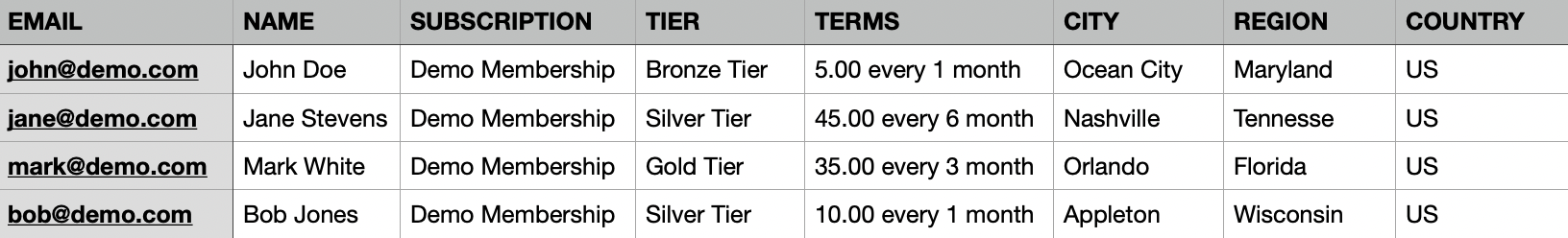
📝 Note: You can also export and sort your customer list in your Shopify admin. Single automatically adds tags like 'Membership Name' and 'Tier Name' to their Shopify profile, simplifying the process of searching, filtering, and exporting your customer list based on specific terms.
