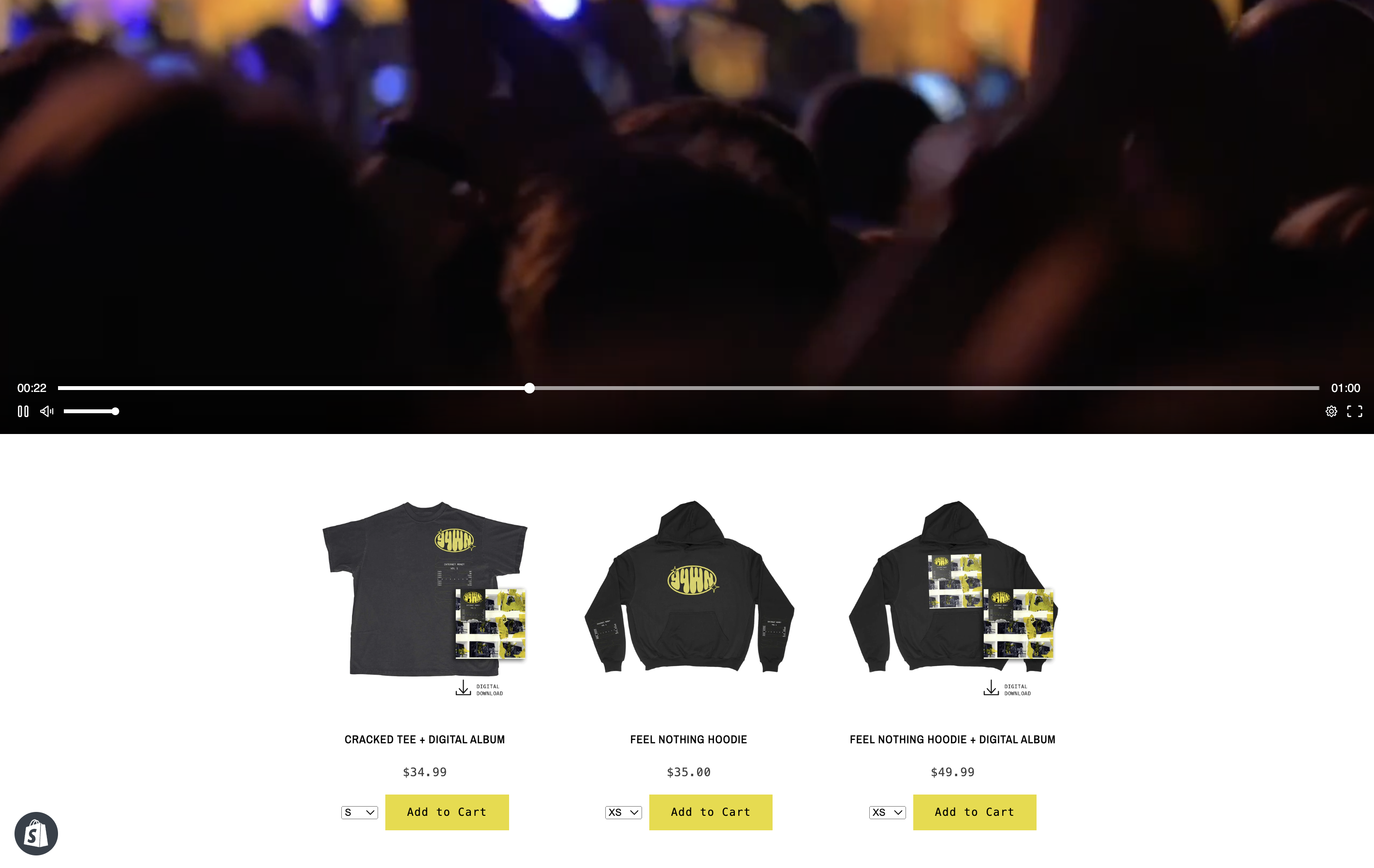- Help Center
- Video On Demand
- Upload Video to Single
Add Promoted Products to On Demand Videos
A Step-by-Step Guide to Adding & Displaying Promoted Products During Video Playback
You can promote products under Single-hosted videos on Shopify. This feature allows you to highlight relevant products and boosts sales in a natural way for viewers.
Steps
- Log in to your Single account.
- From the left sidebar, go to Video > On Demand to access the Manage On Demand Video page.
- Select the video you want to edit and navigate its the Promoted Products section.
- Click Add Products and search for Shopify products or collections to promote.
- Use the arrows to the left to rearrange the order in which your promoted products display.
- Tap Save to confirm your changes.
During video playback, viewers will see the promoted products displayed on the screen, similar to the example shown below: