- Help Center
- Web3
- Import, Create, or Edit an NFT Collection
Minting Compressed NFTs with Single
Details about how to mint compressed NFTs (cNFTs) with Single
For information about what compression is, check out this article.
To enable this feature in your store, contact support.
Setting up in Single
Under the "Quantities" section, select the "Compressed" option
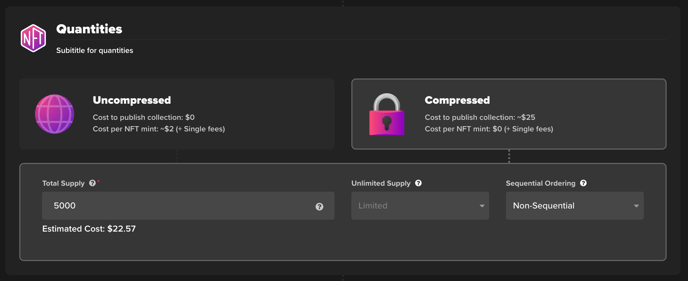
- You are free to select any Total Supply up to 15,000,000
- Just like uncompressed NFTs, collectibles are minted as customers purchase them from your store
- Publishing a compressed collection requires an up-front cost; "Estimated Cost" is shown under Total Supply
- As customers purchase NFTs, there is no mint cost - only the associated fees from Single (see Single's pricing page here)
- With compressed collections, you must specify a Total Quantity rather than creating an "Open Edition". For open editions, choose the "Uncompressed" option
