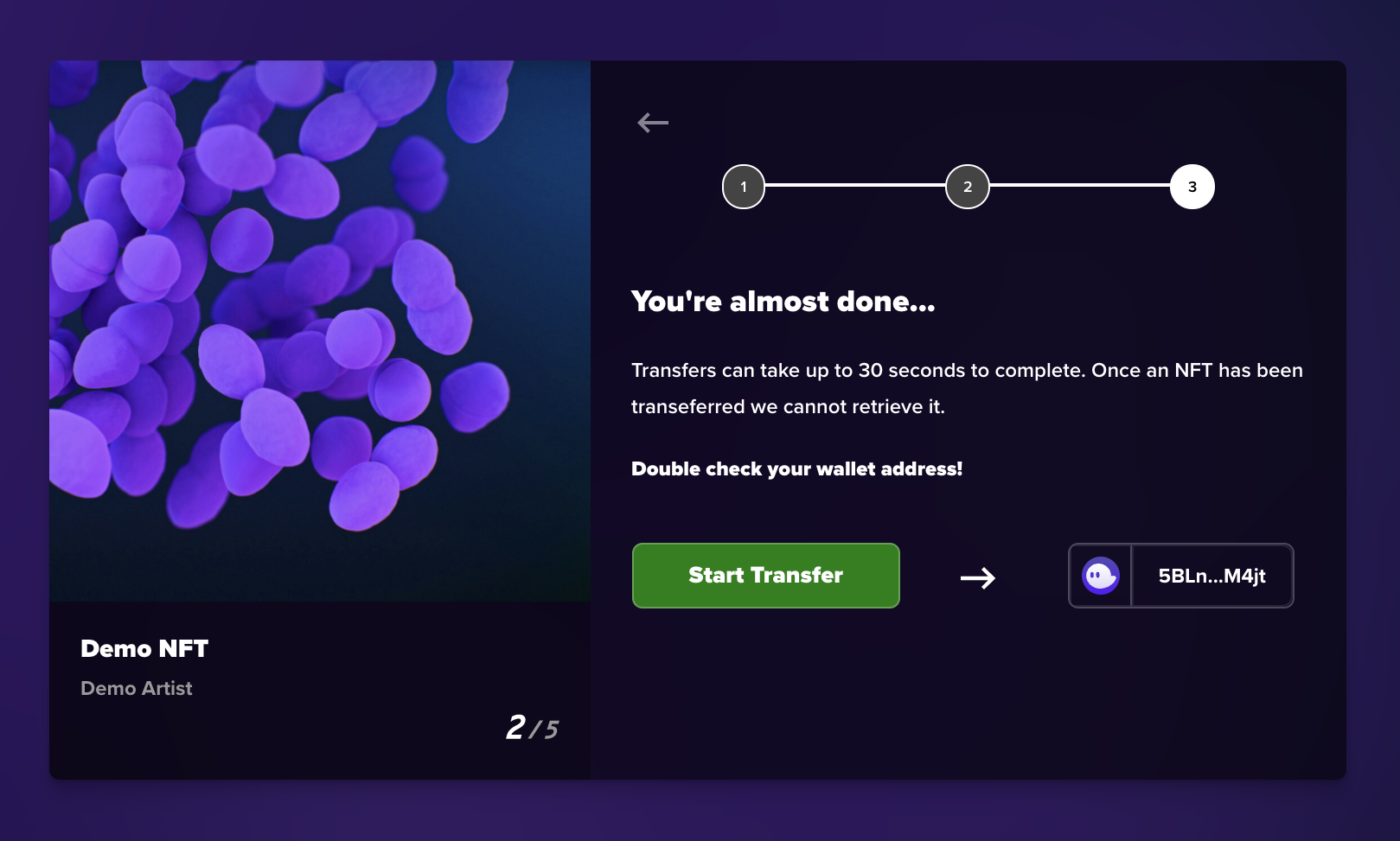- Help Center
- Web3
- NFT Buyer & Holder Experience
NFT Checkout & Claim Flow on Shopify
Single seamlessly integrates with Shopify's checkout, making it easy for customers to purchase and claim NFTs in your online store.
Here's a quick video that captures this process:
Overview of NFT claiming process
After a customer buys an NFT, they can claim it in one of two ways:
1. Via the Order Confirmation page.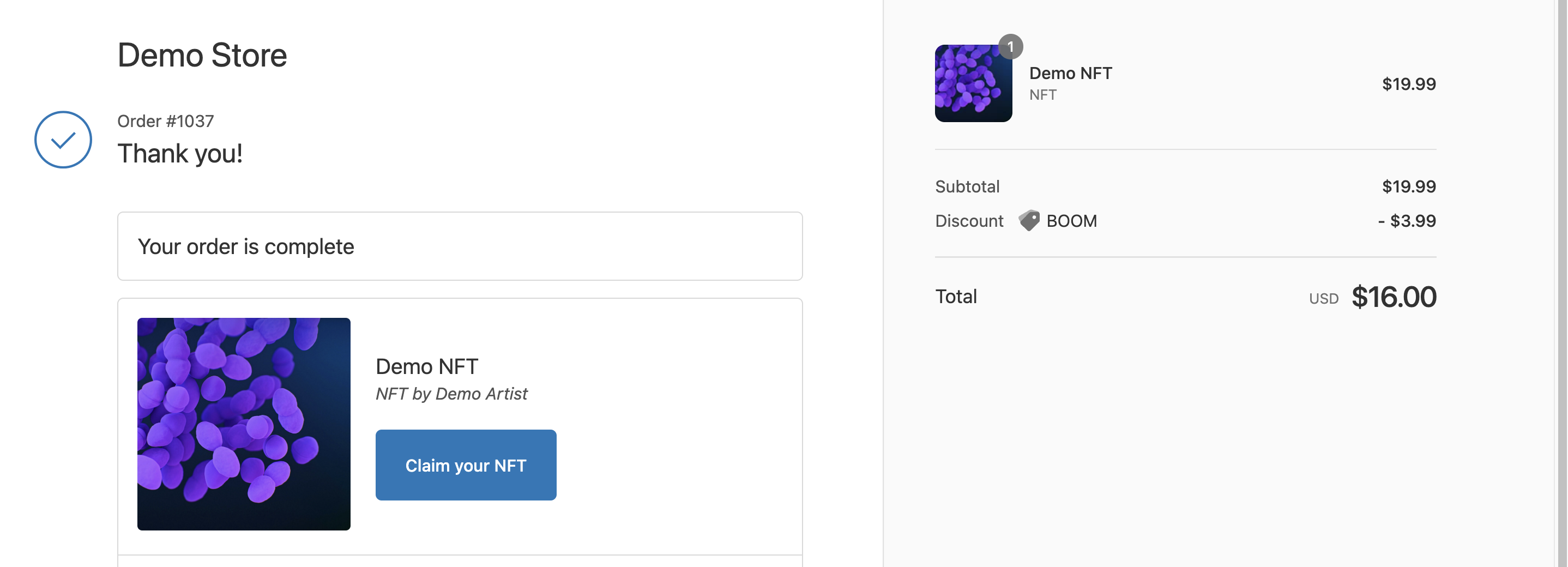
2. Via the order confirmation email. 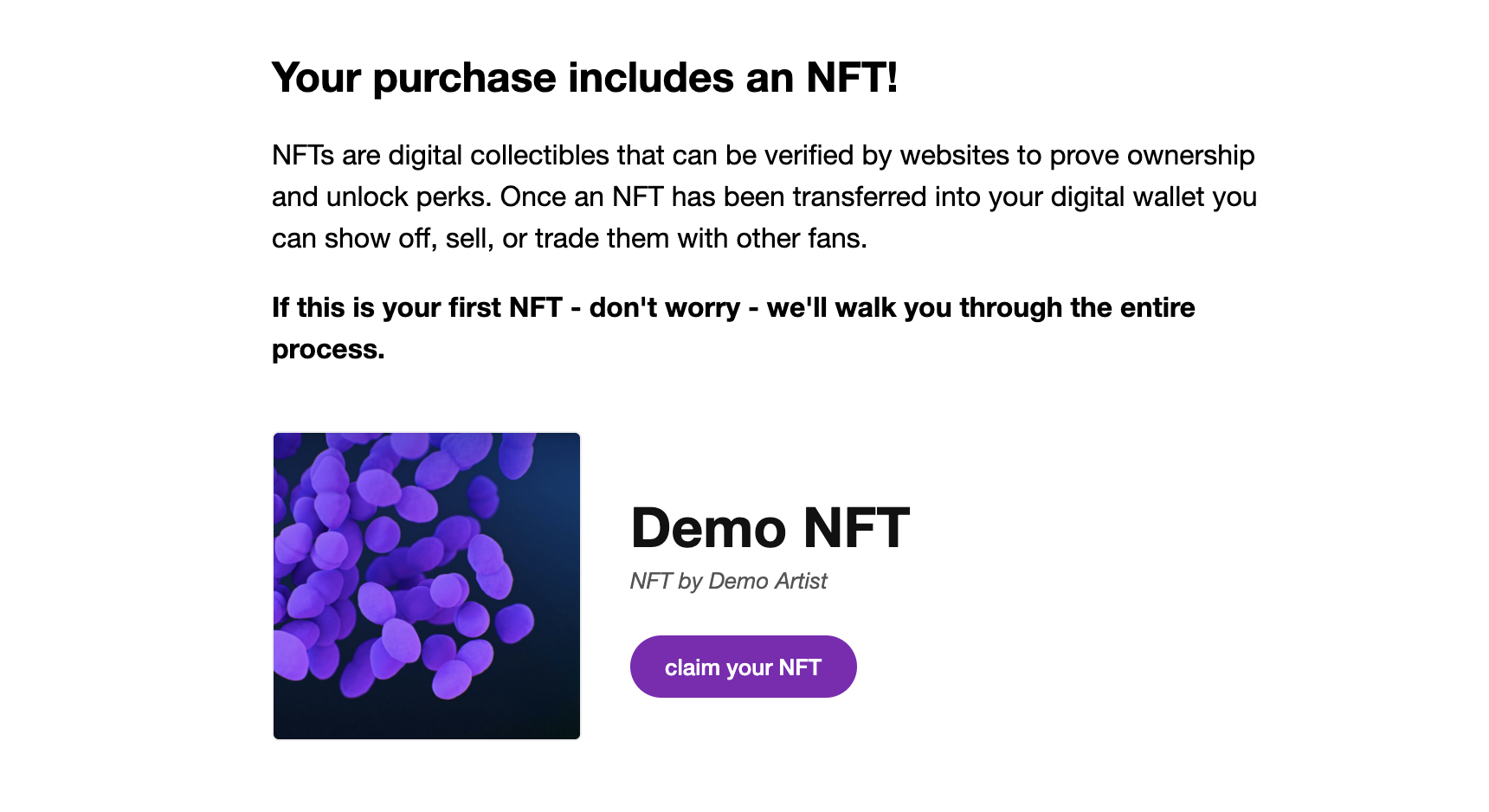
Customers are directed to the Claim landing page when they click Claim Your NFT either via the order confirmation page or via email.
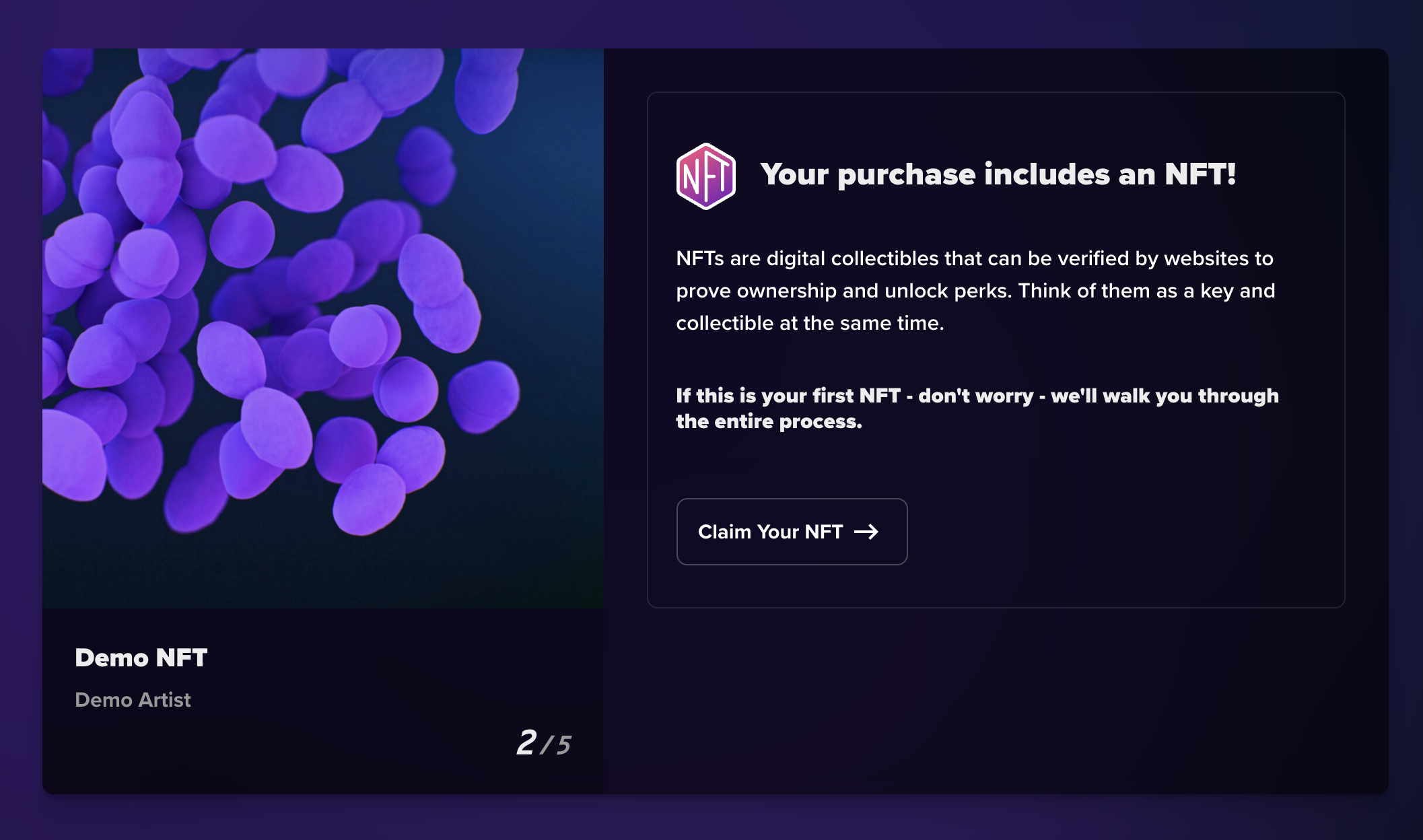
Next, the customer is asked to connect their digital wallet. If they don't have one, they'll get instructions on how to set one up:
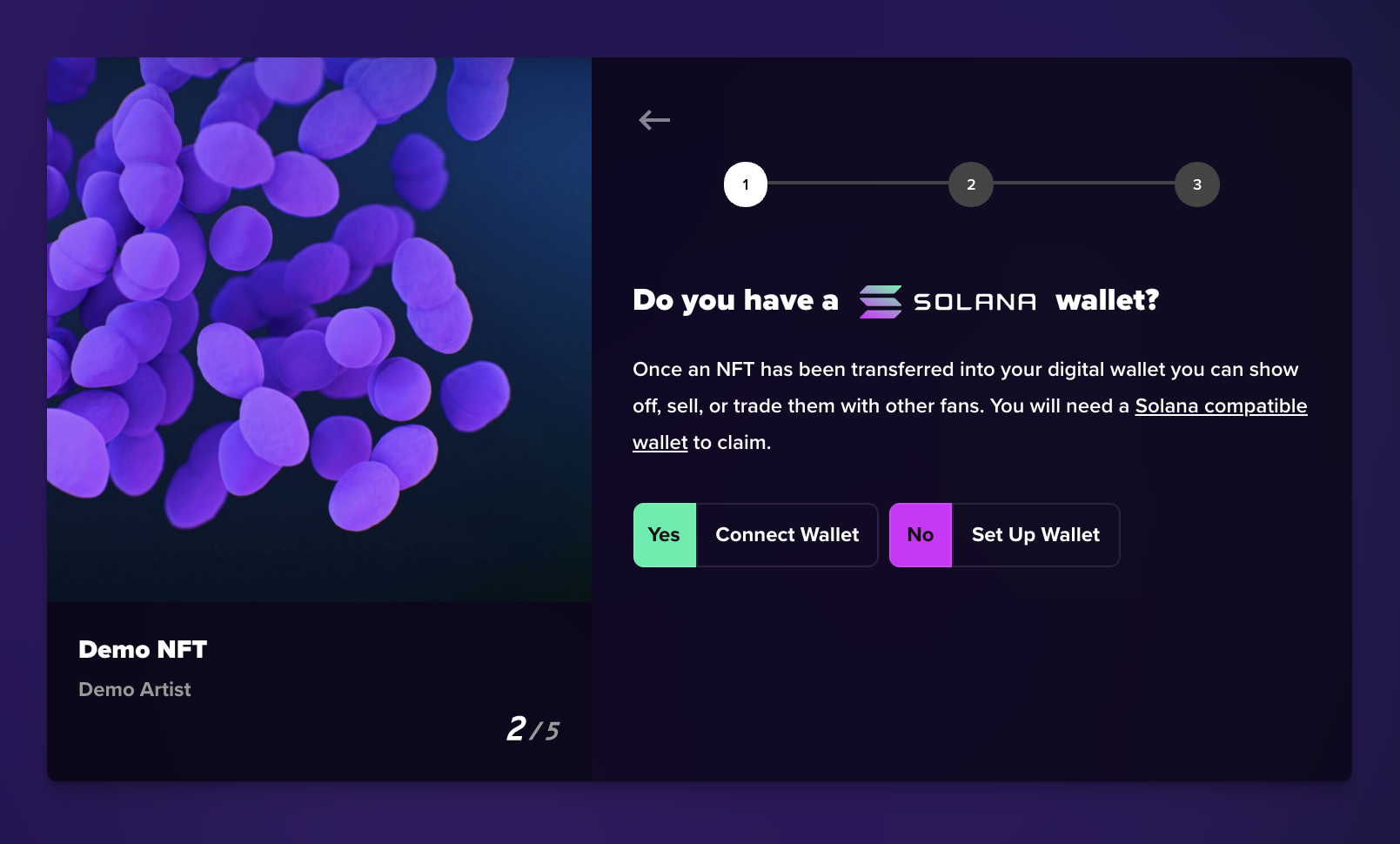
Once the customer's digital wallet is linked, they can transfer the NFT they bought into it. This whole process is really quick and easy, even if they've never used cryptocurrency or bought an NFT before: