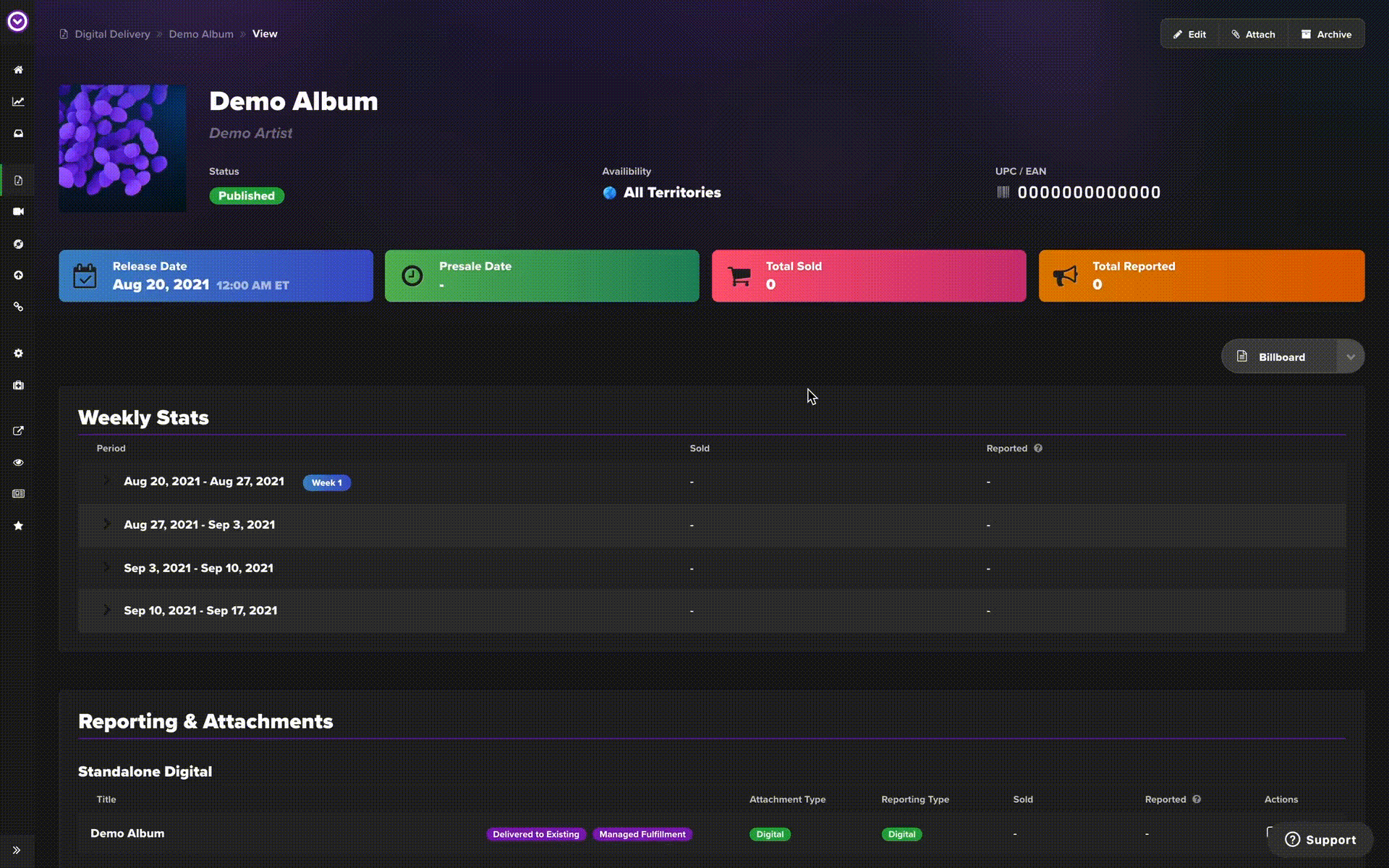- Help Center
- Music
- Managing Releases
Remove an Attachment Bundle
In this guide, we'll show you how to remove an attachment bundle from your digital release in Single.
Steps
- Log into your Single account.
- Navigate to Music > Digital Delivery from the left sidebar.
- Click on the digital release you want to edit.
- Scroll down to Reporting > Attachments section.
- Click on the trash can icon next to the attachment.