When you export your member list from Single, the resulting CSV file contains valuable information about each member.
Here is an example of what the exported data looks like:
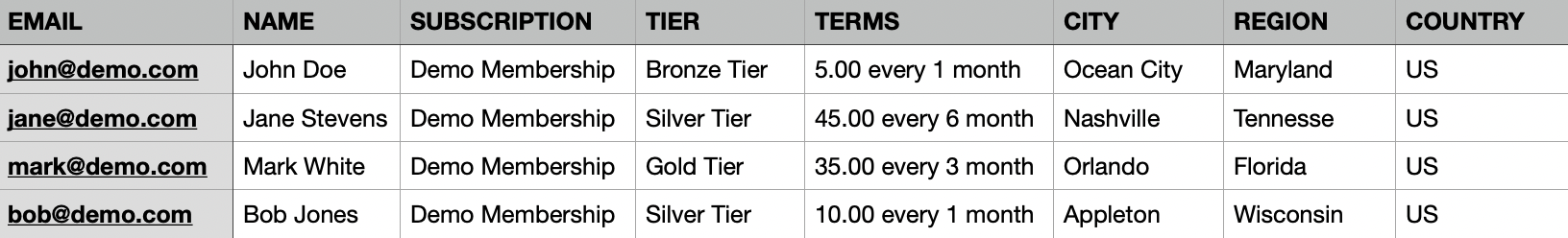
.CSV Fields Explained
Here's an overview of what each data field represents:
|
|
The member's email address associated with their subscription. This allows you to identify members. |
| Name | The member's full name as provided during signup. Useful for segmenting and personalizing communications. |
|
Subscription |
The name of the membership program the member is subscribed to. Shows which of your programs they belong to. |
|
Tier |
For programs with multiple tiers, shows which tier each member is enrolled in. Enables tier-specific analysis. |
|
Terms |
Displays the start and end dates for the member's subscription term. Helps identify when renewals are coming up. |
|
Status |
The current status of the member's subscription, such as Active, Cancelled, Expired, and more. Critical for tracking lifecycle. |
|
City |
City location data provided optionally during member signup. Allows geographical segmentation. |
| Region | State or province location information provided during signup. Also enables geo targeting. |
| Country | The country the member is located in, set during signup. Useful for international analysis. |
