- Help Center
- Single Settings
- Order Management
Require Email at Checkout on Shopify
Shopify provides an option to require customers to provide an email address at checkout. This feature ensures better communication with your customers, enabling you to send order confirmations, shipping updates, and more.
Steps
-
Log into your Shopify account.
- Go Settings > Checkout > Customer Contact Method
- Select “Customers can only checkout using email”.
- Click "Save."
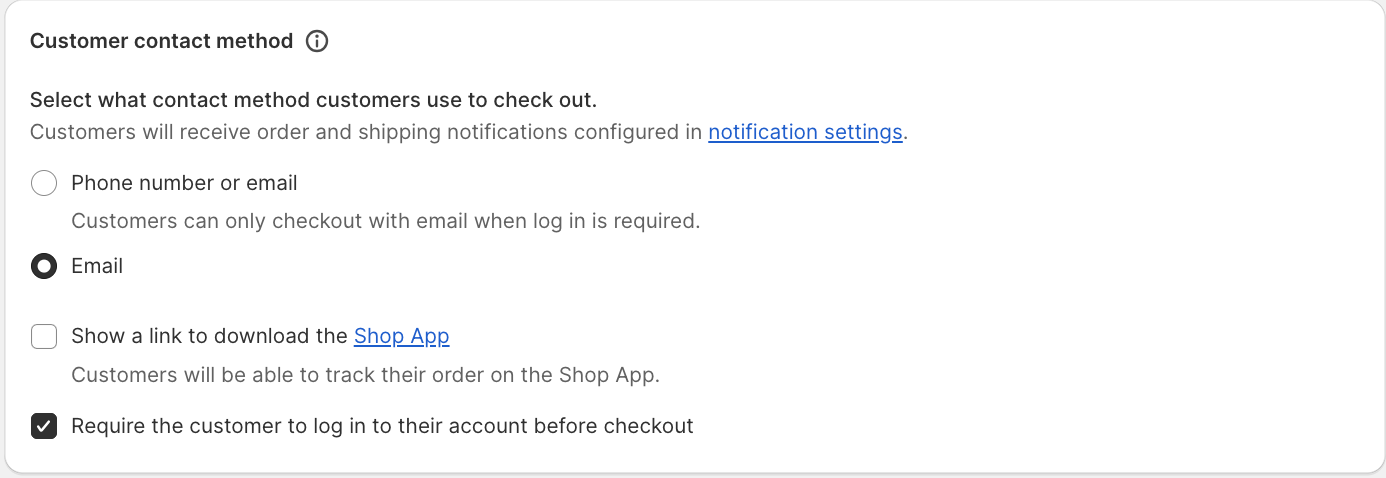
Note: If orders have already been placed without email information, you can add them afterward. See this article on order management to learn more.
