How do I create a DIY “crowdfunding” campaign using Shopify?
2021 Update: While this article references merch bundles which include charting albums, as of October 2020, this is no longer allowed. Bundling an album with merchandise is always an option, but this rule update causes these albums to not count towards the Billboard charts or OCC.
When you use Shopify to build a “direct-to-fan” campaign, you turn your crowdfunding campaign into a storefront. You make money from what you sell, regardless if your campaign reaches its goal. You’re effectively running a pre-order campaign.
We'll look at what makes up a crowdfunding campaign and how you can recreate virtually every feature within Shopify.
While our past blog post discussed why you may want to run your next crowdfunding campaign using an ecommerce platform rather than a dedicated crowdfunding platform, this support article shows you how to do it.
Every campaign starts with an artist defining a goal (record an album, fund a tour, etc.), then setting up various tiers as opportunities for fans to help accomplish it. This isn’t some mysterious thing that only dedicated platforms can pull off. Instead, crowdfunding is accessible to anyone.
Product Tiers
Now it’s time to define the various levels of contribution to your campaign. This is done in your Shopify Admin by creating different product bundles. For example, to create some of the lower tier bundles, name some products “T-Shirt + Digital Album Bundle” and “T-Shirt + Hoodie + Digital Album Bundle”. Below is a real-life example from the independent rock band Felicity.
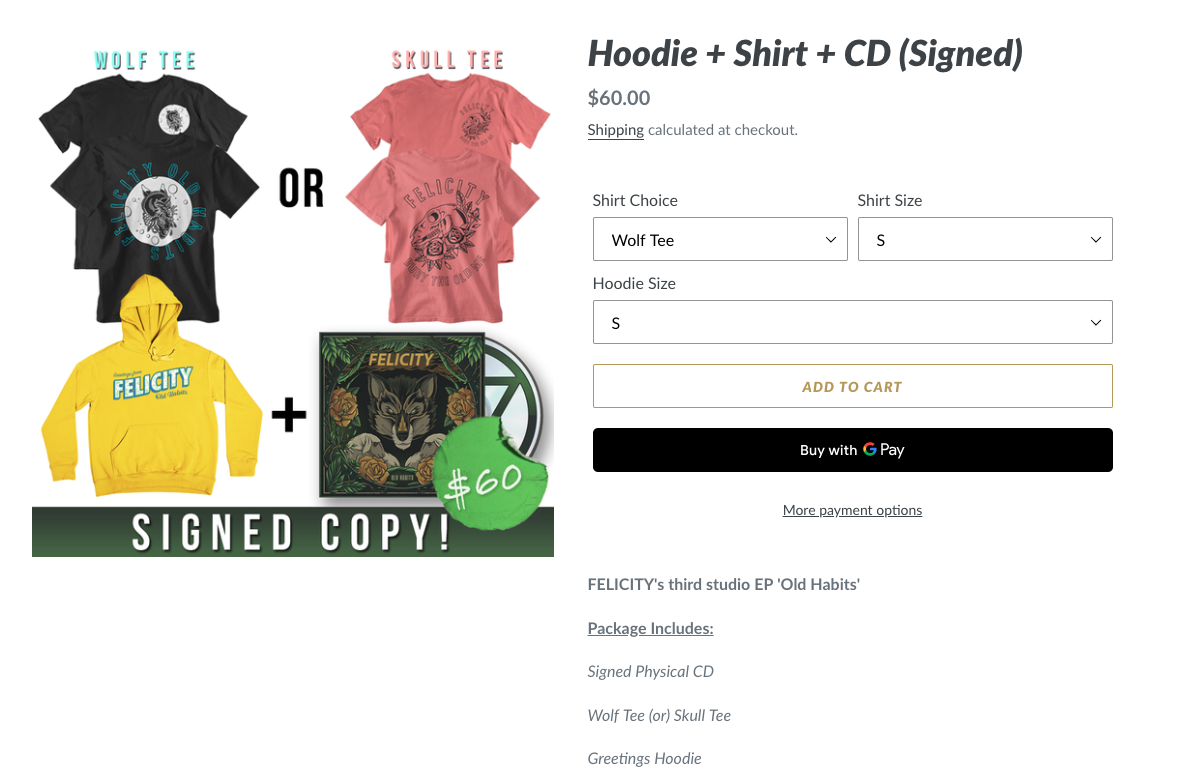
Note: Be sure to write in the product description that it is a pre-sale. This way your customers will know not to expect the product bundle until after the campaign is complete. Be as transparent as possible! Let them know the date the campaign will be over and when they should expect the products to arrive.
Digital Album Bundling
If your campaign is raising money to create an album, you won’t have the files or much metadata for the album when you are creating the campaign.
To learn how to start a pre-sale using Shopify + Single before your album is complete, check out this support article.
Customer Support
A list of orders can be found in the Orders tab inside your Shopify admin, and you can integrate with 3rd party fulfillment companies via the Shopify app store.
Please see our article here that details how to manage orders from your Single account
The other side of customer support is assisting an artist building their campaign. Unlike Pledge, Shopify doesn't provide a "campaign manager" to help you create your crowdfunding campaign. There is however a Shopify Help Center that is packed full of resources to help you build out your store.
