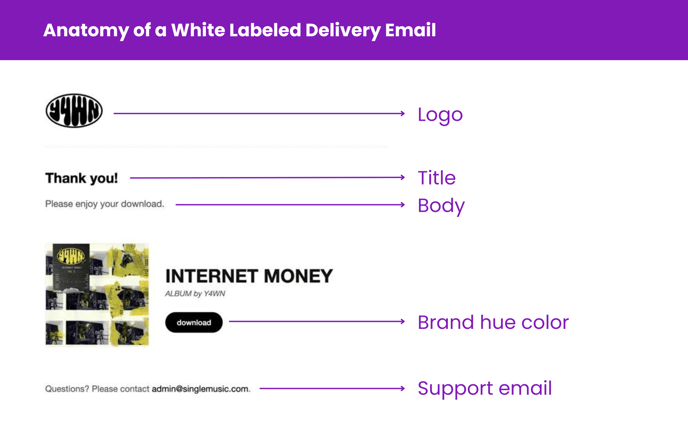How to customize your emails for a branded experience
Bronze, Silver, and Gold tier subscribers can customize delivery emails sent to fans who purchase from their Shopify store. This guide walks you through whitelabeling your delivery emails powered by Single.
Prerequisites
- A Bronze, Silver, or Gold tier subscription in Single
- Access to your Single account
Enabling White Labeling
- Log into your Single account
- Navigate to Settings > Notifications from the left sidebar
- Enable the White Label toggle
- Add the following:
- Primary Color (for buttons)
- Header logo (JPG, JPEG, PNG, RGB, < 20MB, recommended size: 600 x 130 pixels)
- Title (small header text for all delivery emails)
- Body (small body text for all delivery emails)
- Configure your delivery settings:
- Customer Support Link
- Customer Support Email
- Custom 'From / Reply to' Email (optional)
- Click Save Delivery Settings
Important Notes
- If you entered a custom email, you must validate and verify your domain
- You can add a link within the body using html tags.
- Gold subscribers can edit the entire email's HTML
Example Whitelabeled Email